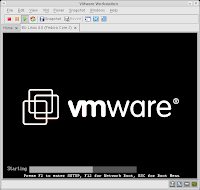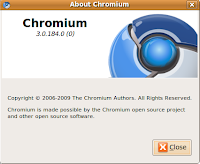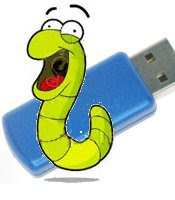djl is an open-source game manager for Linux, written in Python
download the installer script from http://en.djl-linux.org/?q=node/19
Once you download the file you will need to extract it.
tar -xzvf djl-1.2.20.tar.gz
The djl.sh contained inside the archive needs to be executable in order to run, so you may have to make it executable by typing the following.
chmod +x djl.sh
then to run the script, type ./djl.sh
When you run the script the first time, if you do not have the Python framework installed, you'll get an error. Fortunately The script will point out the missing python-qt4 libraries. Fire up your package manager and install it. Alternatively, use the command line to install the package.
yum install "package name" or apt-get install "package name"
Once you have everything in place, run the application. You will be asked to configure djl. This includes configuring the installation directory for your games, the Web browser of your choice, the default tab in the main menu, the font size, updates, dependencies, and more. Very convenient.
After you download the News items, you're ready to roll.
Go to Repository tab and start enjoying this powerful game manager. You can search the games by genre, or by additional categories, like license or price.
Games are just as easy to un-install as they are to install
Enjoy