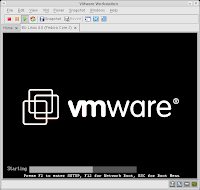
VMWare can be very frustrating when you try and boot a VM from a CD .
The VM’s BIOS is set to boot from disk first, so you need to change the boot device order. The problem is that the boot process is so fast that you never have enough time to hit the F2 key and enter the bios setup to change the boot order of your VM.
A solution to the problem is to edit the .vmx file in your VM's directory and simply add the following line.
bios.bootDelay = “boot delay in milliseconds”
for example if you want to give yourself 20 seconds add the following line
bios.bootDelay = “20000”
save the file and then restart your Virtual machine.
You will now have enough time to enter into the VM's console and hit the F2 key so that you can edit the boot order in the Bios.
2 comments:
It should say
bios.bootDelay = 20000
without the quotes.
Post a Comment